Download Driving Licence (DL) Online as PDF
Your ultimate guide to downloading your driving licence online in India.
You are landing on the right place if you want to download driving licence as a pdf format. There are multiple ways to print/download DL by providing mobile number or application number or driving licence number.
Through this page, you will get detailed information on how to Download Driving Licence in less time and very effective way through your mobile as well as pc.
How to Download Driving Licence PDF Online?
There are 3 major online ways to get driving licence without affecting your residence. Means no matter where you are from in India, you just follow any one way of the following method to download your driving licence within a few clicks.
Let's discuss each way in the detail below.
DL Download through Sarathi Parivahan Portal
Just follow these simple steps which are discussed here and get your DL within 5 minutes.
- Step 1: First of all open any browser in your device and visit the official website of Sarathi Parivahan Portal or you can click direct here too; https://sarathi.parivahan.gov.in/
- Step 2: Now you have to select your state name from the drop-down menu.
- Step 3: Once selected your state, you have to click on the "print driving licence" option under the "Driving Licence" tab in the new opened page.
- Step 4: After that, you have to provide your application number and date of birth for print the driving licence.
- Step 5: Once entered all the details, just click on the "DL Print" button.
- Step 6: Now you see that all the details of your DL will show on the screen which you can print or download in your device.
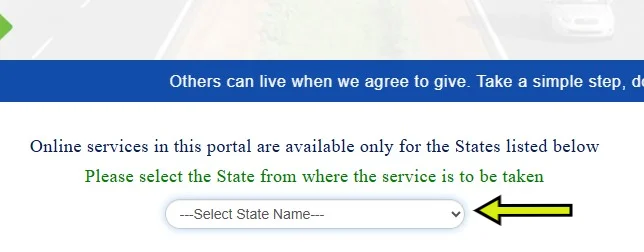
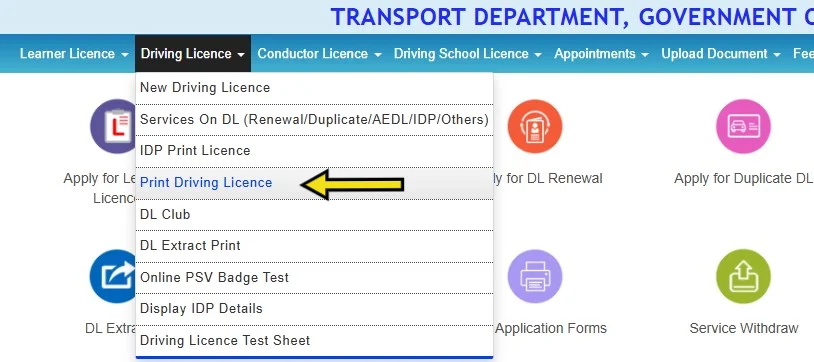

This is the best way for driving licence download through application number. Let's check another easy ways below.
Print Driving Licence through DigiLocker
👉 Via DigiLocker Mobile App
- Step 1: Open Apple or Google play store and install DigiLocker App
- Step 2: After installing, Open the DigiLocker App and click on the "Let's Go" option.
- Step 3: For registration, You have to click on the "Get Started" button and then click on the "Create Account" button.
- Step 4: Now provide details like Full name, DOB, Mobile number, Email and set 6 digit pin for registration and click on Submit button.
- Step 5: After that verify OTP and enter Aadhaar number. Again verify OTP through Aadhaar. That's it.
- Step 6: Now search for Driving Licence and enter your name as per Aadhaar, DOB and DL Number.
- Step 7: Click on "Get Document" button.
- Step 8: After the processing, you can download your driving licence as a PDF through Issued section.

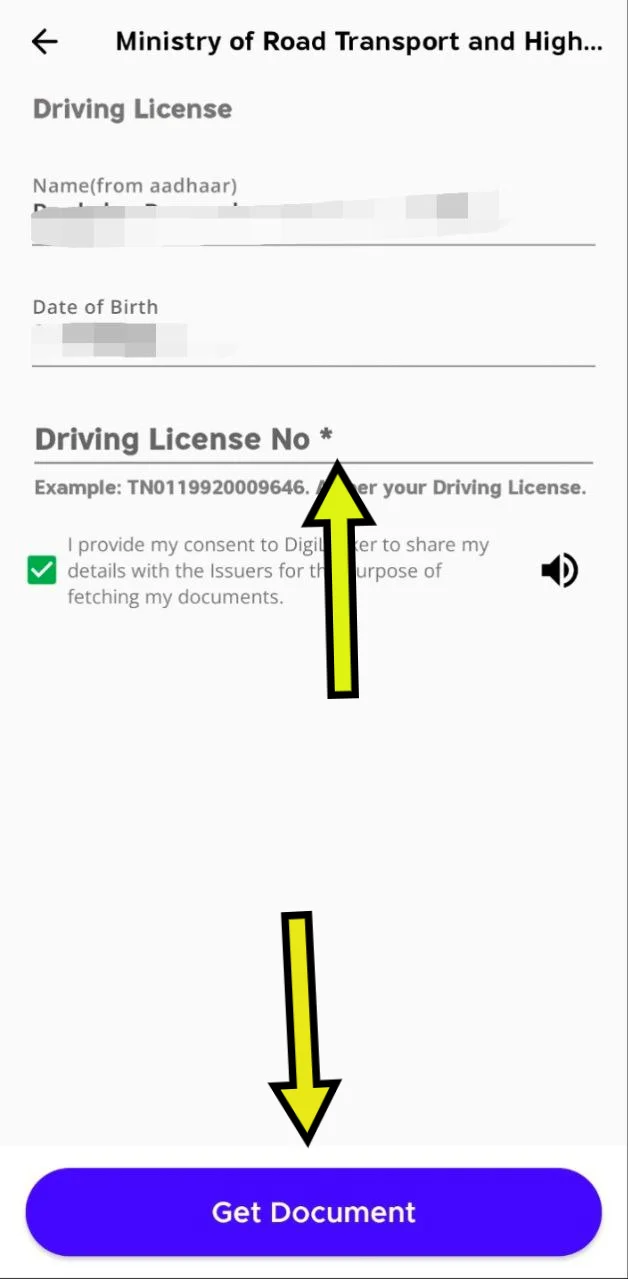
👉 Via DigiLocker Official Website
Let's check full steps one-by-one here.
- Step 1: Go to the official website of DigiLocker by clicking here; https://www.digilocker.gov.in/
- Step 2: If you don't register then first click on the Login/Register button and provide the details like your name, Email, Date of Birth and PIN for registration.
- Step 3: Now return to the home page and again click on the Login button and enter your login credentials and verify OTP.
- Step 4: Once logged in, search for driving licence and select your state transport department tab from the below options.
- Step 5: Now provide your name as per Aadhaar, DOB and DL number and check the box. After that click on "Get Document" button.
- Step 6: After processing, you can download DL pdf by accessing "Issued Documents" section.

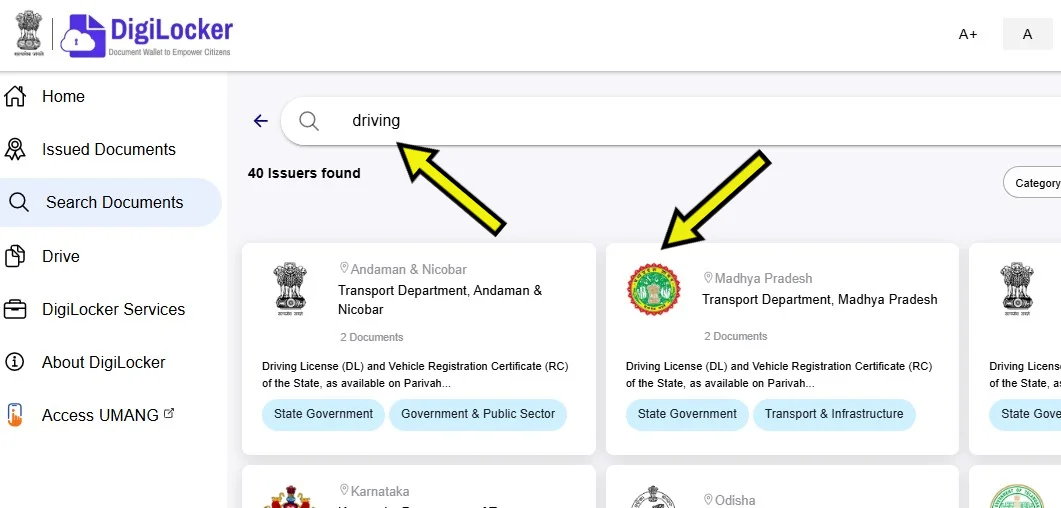
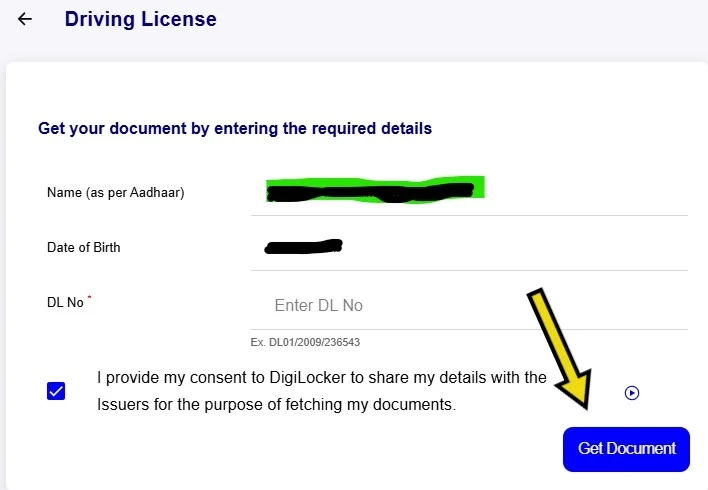
Driving Licence Download through mParivahan
- Step 1: First you have to install mParivahan app through Apple store or Google play store.
- Step 2: Once installed the app, open it and register first if you don't register on mParivahan app by providing necessary details like mobile number, email id etc.
- Step 3: Now you have to click on "Sign in" and then login by entering login credentials.
- Step 4: After logged in, search for driving licence and click on it.
- Step 5: Now enter your DL (Driving Licence) number and Date of Birth.
- Step 6: Click on "Add my driving licence" button.
- Step 7: You will now access the DL Pdf on your screen which you can print or download in your device easily.

Following these steps, you can easily download your DL without visiting the RTO office!
Steps to Download Learner Licence (LL)?
Step 1: Go to the official portal of Sarathi Parivahan.
Step 2: After selecting your state, now you have to click on "Print Learner Licence (Form 3)" option under "Learner Licence" tab.
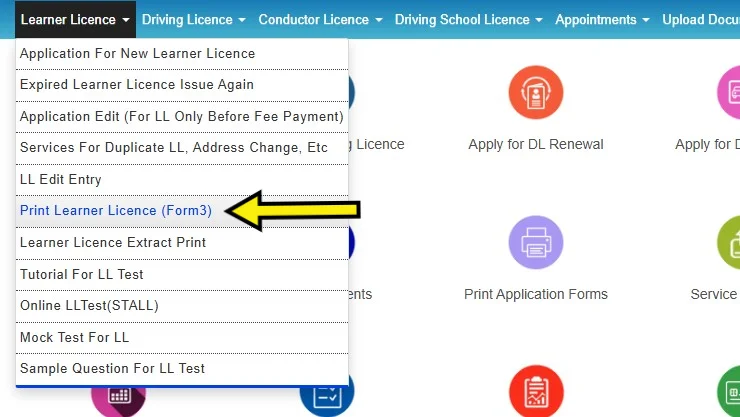
Step 3: Now you can download your LL (Learner License) by entering any of these 3 details.
- Application Number
- Licence Number
- Mobile Number
Step 4: After that you have to enter your Date of Birth and Captcha code.
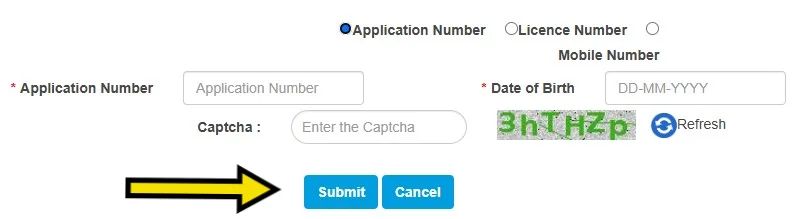
Step 5: At the end, click on Submit button.
Note: If you forgot your Application number than you can find by clicking on "Find Application Number" option under "Others" tab of the main menu.
Note: Always download your DL only from government authorized sources to avoid scams.
How to change/update mobile number on Driving Licence (DL)?
- Visit Official website of Sarathi Parivahan.
- First select your state on the home page.
- Now you have to click on "Mobile number update" option locate under "Others" menu.
- On the new page, provide your Aadhaar number and verify OTP.
- Once you verified, you can easily change or update your new mobile number.
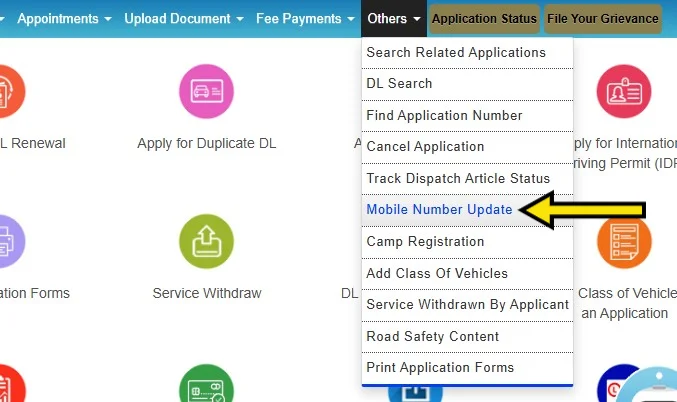
What type of information available on your DL PDF?
| Details | Example |
|---|---|
| Full Name | Anil Mohan Adani |
| Licence Number | 2031******* |
| Parent's Name | Mohan Adani |
| Date of Birth | 23/01/1999 |
| Blood Type | B+ |
| Resident Address | ****** |
| Issue Date | 01/05/2018 |
| Expiry Date | 30/04/2033 |
| Issuing Authority | RTO Office |
| Type of Vehicle | *** |
| Image | Applicant's Photo |
How to Check Application Status Online?
- Visit Sarathi Parivahan Portal.
- Select your state.
- Click on the "Application Status" located on the main menu.
- Enter your application number, DOB and Captcha code.
- Now click on the Submit button to check application status.

The Bottom Line
Friends, here we provide full details on how to download your driving licence online as a PDF. You can follow any method and easily print your DL without need of any third person. If you found this helpful then please share it with others.
Still you suffering any doubt about DL Download than please feel free to ask us directly through contact us page. We will try to solve your queries as soon as possible.
Frequently Asked Questions
How can I download my Driving Licence online?
You can download your Driving Licence through the Parivahan Sewa website or the DigiLocker app by entering your licence details and verifying your identity.
Is it legal to carry a digital copy of my Driving Licence?
Yes, a digital Driving Licence stored in DigiLocker or mParivahan is legally valid and accepted by traffic authorities across India.
What documents are required to download a Driving Licence?
You typically need your Driving Licence number, date of birth, and a registered mobile number to download your licence online.
Can I download someone else's Driving Licence?
No, you should only download your own Driving Licence. Downloading someone else’s licence without permission is illegal and punishable by law.
What should I do if I cannot find my Driving Licence online?
If your Driving Licence is not available online, you may need to contact your RTO (Regional Transport Office) for assistance or apply for a duplicate licence.